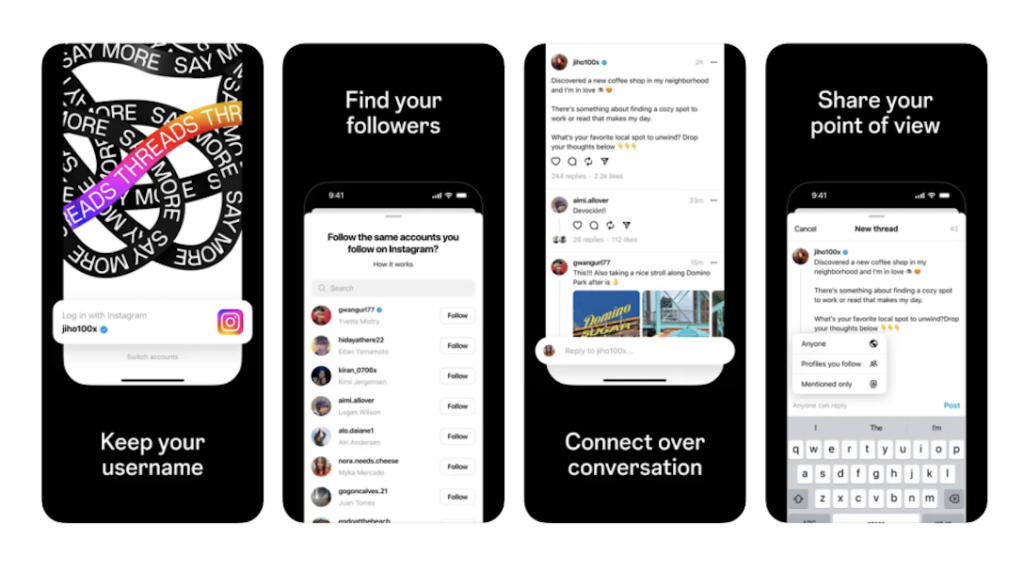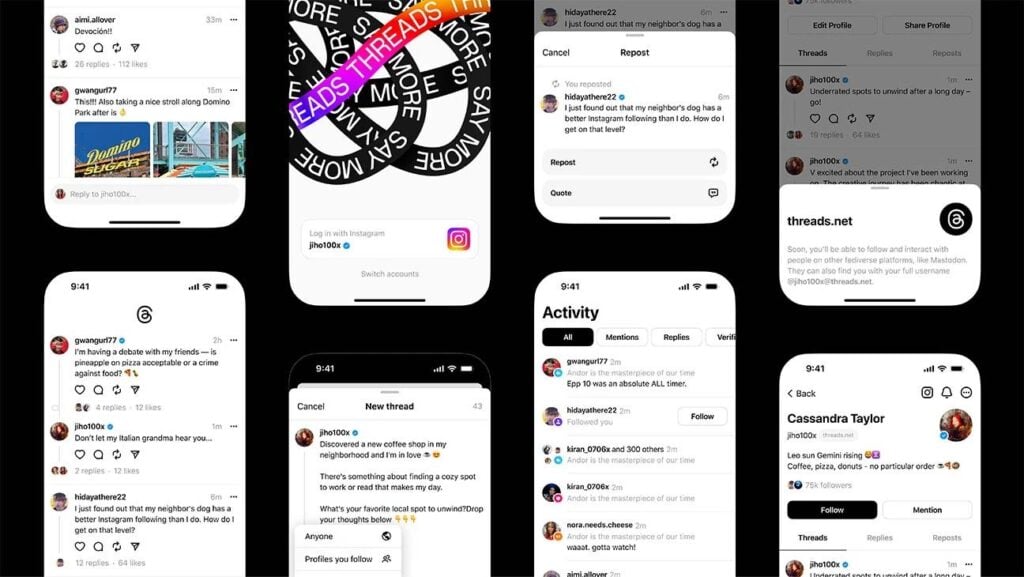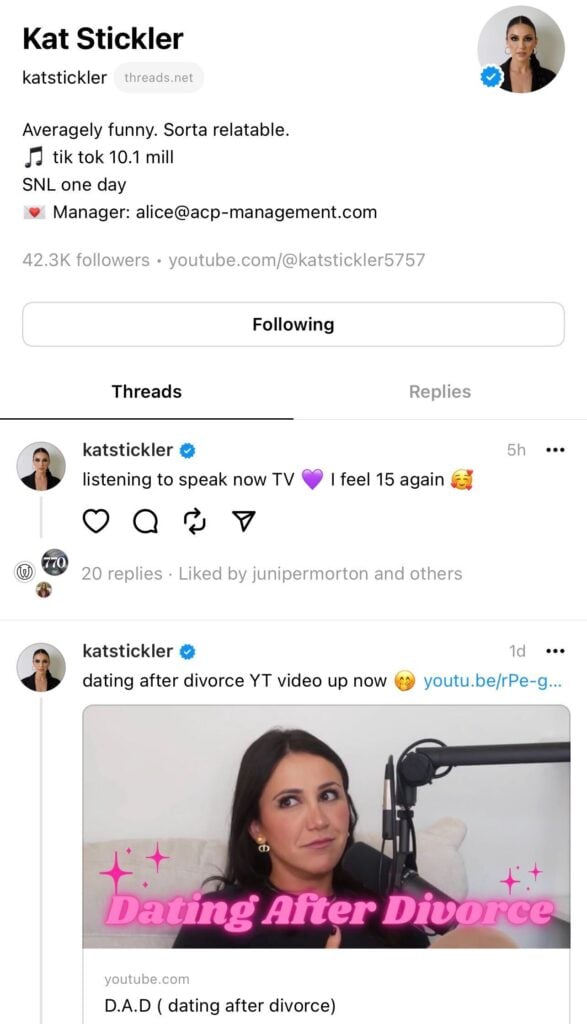13 Jul How to Gain Followers on Threads
Summary
If you’re here, chances are you’ve heard about the new Threads app by Instagram. The app has taken the world of social media users by storm, and by day five of being released, it amassed over 100 million users.
When we start using a new platform, it can be difficult for businesses to learn how to make it work for their brand. It can also be a challenge to learn how to grow your followers on an app that is so new. In this informative blog post, we’ll share the tips and tricks we have tested so far that you can use to gain followers on Threads.
Explore Different Thread (Content) Formats
At this moment in time, since the app is very new, it’s an opportunity for users and brands to test out different formats. Instagram has said that the app is primarily for text updates and joining conversations. With that said, Threads allow for graphics, GIFs, and videos to be uploaded, and you can create a carousel-style post by adding multiple attachments to your Thread.
No matter what platform we are discussing, growing an audience requires testing the waters to see what will work best with a specific audience. While some of your audience members on your Instagram feed may respond best to short-form videos, they may enjoy text-only content on the Threads app.
Tips for testing different content formats on Threads:
- Create a new concept and draft a text-only version of your concept and also a video version (or graphics.) Share both posts on different days, and once you have done this a few times, you should be able to identify what the general feeling is from your audience on certain content types.
- Test out some Threads with emojis and some without.
- Since Threads allow for adding URLs, test some variations of your Threads with some links as well.
- If you plan on sharing video content, test out various styles, such as voiceover and also talking videos, to see what seems to receive the most engagement.
- At this moment in time, analyzing your content will be a bit more manual work but worth it in terms of understanding what works and growing your audience.
Once you start implementing these various tips, you’ll be able to narrow down the type of content format that drives you the most likes, thread responses and new followers. With that, you’ll also be able to start implementing a more refined content plan and create various themes for specific days, etc.
Consider Partnering With Popular Creators on Threads
New platform or not, it’s already time to start thinking about how brands can partner with creators to grow their reach and audience since the Threads app allows for videos of up to five minutes to be published on the platform. This is a good opportunity to take advantage of the platform’s already generous engagement levels and partner with a creator for video collaborations.
You could also easily repurpose some recent video content from one of your partnerships on other platforms, make some edits where needed and share it as a new post on Threads.
Be Mindful of Your Outbound Engagement
If you’ve been using the app and feel like your audience isn’t growing, it may be time to step up your outbound engagement. When you first set up the app, you can follow the same people you follow on Instagram or skip that part. You may notice that when your Instagram followers join, they opt-in to follow you. What if you want to grow your reach beyond that? That’s when outbound engagement comes in.
You should set aside some time each day to participate in Threads that are industry-relevant and others that feature conversations that your typical audience would find interesting. The more you participate in Threads, the more other users will recognize you and want to follow you.
This is likely to evolve, but right now, the search function on Threads brings up various profiles when you search by keywords or an exact match if you search by an exact username. You can use this to your advantage to engage with relevant accounts.
Let’s review an example:
For the purpose of this example, we’ll pretend that you are a luggage company…
Step 1: Go to the Threads app, click on the magnifying glass icon, and enter a relevant keyword. Something like “traveler,” “travel blog,” or “travel lover.”
Step 2: Click on some of the profiles and have a look at their Threads.
Step 3: You should respond with a comment that we would consider a no-strings-attached comment. Make sure it’s relevant, fun and helpful. Example: If the Thread posted was about travel destinations, and asking for tips, answer the question honestly. You’re still getting eyes on your business, which is key.
Step 4: When you do outbound engagement, it’s important to note that not everything is about business. Building community is what creates a loyal audience and contributes to growing your followers.
Since this platform is so new, brands have an advantage in testing different engagement methods and styles.
Use a Call-To-Action
If you’ve been using the Threads app since it’s been released, you’ve likely noticed that there are a lot of conversations happening and not much business promotion. Now is the best time to consider implementing some occasional educational content or other types of branded content with a call-to-action and a link. Not only is the Threads app a new opportunity for discovery, but it is also a potential opportunity for traffic.
Adding a call-to-action to our content doesn’t have to sound sales; it’s normal to have reservations about doing something new, but the more you do, the better you’ll get. When you personalize your call-to-actions, they will convert better. According to HubSpot, personalized call-to-actions perform 202% better than basic CTAs.
Here are some examples of personalized CTAs you can adjust and use on Threads to grow your following.
- Follow us to join more conversations about [enter topic.]
- If you want to join our [enter industry] community, give us a follow.
- Do you love [enter topic]? If so, you’ll want to give us a follow to access XYZ.
- Increase your knowledge about [enter topic] by following us and joining our daily threads.
- If you find yourself struggling with [enter pain point], give us a follow.
- If you found this Thread helpful, follow us for more guidance.
- To meet and connect with other [enter niche] lovers, follow us for our daily [enter topic] threads.
- Did you enjoy this daily dose of [enter topic]? Follow us, and see you tomorrow!
- Join the conversation with other supportive [enter topic, industry or job title] by giving us a follow.
- Join us every day at [enter time] for our daily Thread on [enter topic.]
Here are a few examples of how we would take some of these call-to-actions and personalize them.
- If you find yourself struggling with meal planning, give us a follow.
- Join us every day at 1 PM CST for our daily dose of parenting tips.
- Follow us to join more conversations about solo travel.
Personalizing a CTA doesn’t have to be complicated; it can significantly help you increase your followers.
Be Innovative on Threads
During the launch of a new social media platform, it can be tempting for brands to simply want to repurpose or mirror the same efforts from other platforms. While we believe in strategically repurposing content, we always encourage our clients to be innovative when using a new platform.
But what does this mean? Being innovative means embracing a new platform for what it is while understanding that there is still a lot more to learn, discover and many more changes coming. Being innovative also means not being afraid to test the waters with different content styles and formats. Have a look at this animated carousel post; a great idea for repurposing content from other platforms as well. With these tips, you’re now equipped to gain more followers on Threads.
If you’re looking to uncover the power of Threads and looking to explore how to use this new exciting app to your band’s advantage, contact us.